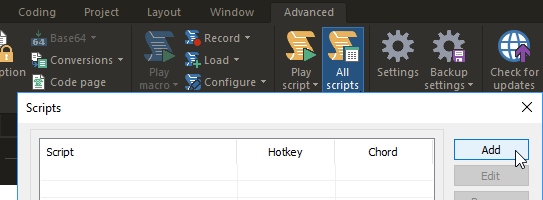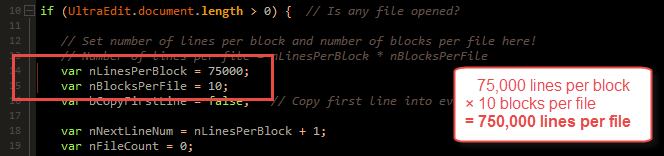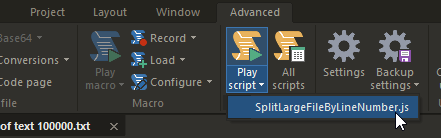Split large text files with UltraEdit
- Download the script here.
- In UltraEdit / UEStudio, click on the Advanced tab, and in the Script group, click All scripts.
3. Click Add and then browse to and select the .js file you downloaded.
4. Click Edit to open the script. Look inside the code and change the number of lines per block and the number of blocks per file to suit your needs.
5. Save the .js file, close it, then open the huge file you want to split. Make sure it’s the only file open.
6. On the Advanced tab, go to Play script and select SplitLargeFileByLineNumber.js.
7. You’re done! Your large file will be split based upon the number of lines you specified. Learn more about handling large files in UltraEdit